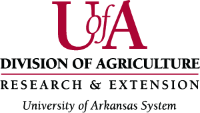Multi-Factor Authentication FAQ
Frequently Asked Questions about Multi-Factor Authentication
- Microsoft Authenticator app (preferred as the primary method): This option pushes a notification to the authenticator app on your smartphone or tablet. This application also can generate a six-digit code for alternate verification.
- SMS Text message code: This method sends a text message containing a verification code.
- Secondary email address: This method sends a verification code to your secondary email account.
Yes, if you have an internet or data connection internationally, the Microsoft Authenticator app works the same within and outside of the United States.
Note: Be sure to install the app prior to travel, if you will be using this method.
- Yes, your normal text messaging charges would apply.
- Rates vary by service provider while outside of the U.S.
You may check the box “Don’t ask again for 7 days” to remember this computer and browser for 7 days before you will be asked to reauthorize. If you are authenticating on a public or shared computer, do NOT check the box.
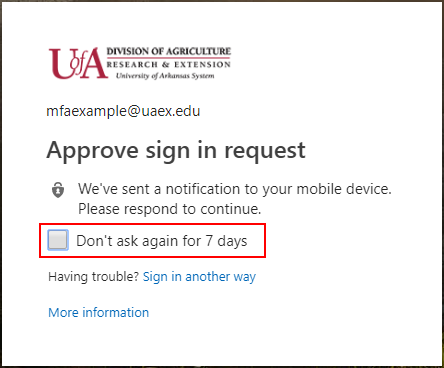
You can use the verification code created by the Microsoft Authenticator app to authenticate when your phone does not have internet or data access. Click on “Sign in another way” and then on “Use a verification code from my mobile app”. Open the authenticator app on your smartphone and enter the code on your computer.
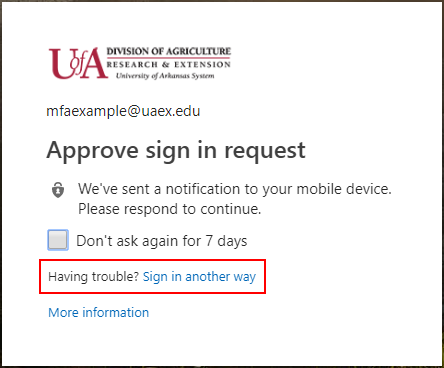
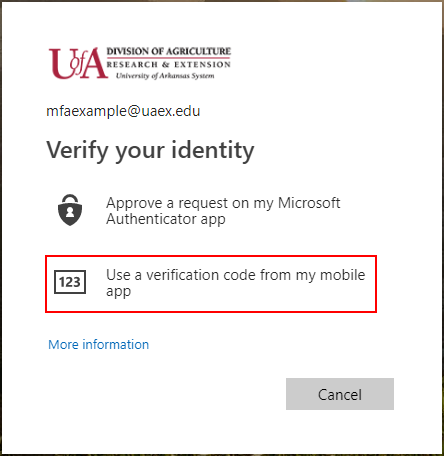
In some cases, AGRI Tech can provide a One-Time Bypass option which allows you to log in one time without a secondary authentication method. Call AGRI Tech if you need assistance.
This would only happen if someone else was trying to log into your account, and they already knew your password. Remember: text messages, emails, and the mobile app notifications are only sent after the username and password are verified. If this happens, Multi-Factor Authentication has just saved your account from unauthorized access! To temporarily block authentication attempts for your account, press “Deny” and “Report” in the mobile app.
Contact AGRI Tech immediately if fraud is suspected or to have your account unlocked after an unauthorized sign-on attempt.