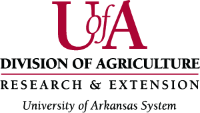Box Data Storage
Box is the preferred method of data storage for the Division of Agriculture. Box is accessible through the online version or with Box Drive.
Box Drive
- Integrated into Windows File Explorer
- Open from and save to Box Drive for everyday work
- Requires Internet connection
- Overlay icons show the status of your files and folders.
- Blue cloud = synced to Box
- Amber circular arrows = not synced yet

Box Online
https://box.uada.edu if you login to your computer using an @uada.edu account
https://box.uark.edu if you login to your computer using an @uark.edu account
- Access files anywhere – Use Box online to access your files anywhere you have an Internet connection.
- Collaboration – Use Box online to add internal or external collaborators to your folders and files.
- Trash – Use Box online to access and restore deleted files. Note: Items in Trash are automatically deleted after 90 days for UADA Box or 30 days for UARK Box.
- Versioning – Use Box online to restore previous versions of the same document.
- Notifications – Use Box online to select which notifications you receive by email.
Box Data Restrictions
UADA Box is the only storage location that is approved for sensitive data. If you login to Box using a UARK account and you need to store sensitive data, please request a UADA Box storage location by contacting AGRI Tech.
Want to know more? Learn about how Box secures sensitive data.
CAUTION: Storing data on UADA Box is only the first step, be sure to follow the sensitive data guidelines to keep it secure.
Some common sensitive data files contain:
- Social Security or driver's license numbers
- Credit card numbers or other payment information
- Academic transcripts
- Passwords or pass phrases
- Data regulated by Export Control laws
- Any institutional data considered Highly Sensitive (HIPPA, FERPA, PII, PHI, HITECH, etc)
Box Share Drives
Box share drives can be requested from AGRI Tech Support to store data for research groups, departments, or special projects. Once a share drive is created, co-owners can invite new collaborators without having to contact AGRI Tech Support.
Box Governance Data Retention and Box Shield
Box Governance Data Retention - provides easy to use Data Retention policies and classifications to protect data.
How to Apply Box Data Retention Policies
Why is Data Retention Important?
Retention policies enable you to retain certain content in Box for a specified period of time. At its core, retention ensures content does not get deleted accidentally or intentionally, until the content is out of the retention period.
- Data Retention policies for 3, 5, 7 year, and indefinite retention policies
- Maintain an unlimited amount of versions for all files
- Legal Holds - Preserve content for litigation by placing users or folders on legal hold. Contact AgriTech for legal holds.
Box Shield - provides extra protection for sensitive data and helps prevent data leaks.
- Autoclassifies High Risk data and alerts owners to help limit data leaks
- Detects content access from suspicious sessions and locations
- Detects malware and automatically restrict downloads and sharing
Box Sign
(Currently in Beta stage functionality is subject to change without notice)
https://box.uada.edu/ - Please login with you @uada.edu email address to access Box Sign
- Secure, seamless e-signatures natively integrated into Box
- Sending a Document to be signed
- Signing a Document
- Templates
- Demo Videos
Note: All documents being prepared and sent for signing must come from a user with a @uada.edu account. However, the documents may be sent to any valid email address.
Learn more about Box (redirects to box.com)