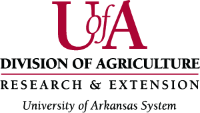VPN - Pulse Secure
For faculty and staff who are away from campus, virtual private network (VPN) is essential for accessing AES Campus remote desktops, servers or other resources. VPN creates a secure network tunnel that allows UADA users to access Division resources securely, while prohibiting unauthorized incoming traffic.
Install and Setup Pulse Secure - AES Campus Only
- Download Pulse Secure
- Click the downloaded installer to run.
- Complete the install with all default settings.
- Open Pulse Secure once the install has finished.
- Click the "+" button to add a new connection
- Name: vpn-aes.uada.edu
- Server URL: vpn-aes.uada.edu
- Click "Connect"
- Accept the security certificate if prompted.
- Sign in with your UADA email address and password.
- Note: Pulse Secure uses Multi-Factor Authentication to verify your identity.